Contact
Adding users to an account
- Click the User List tab at the top of the page
- Add, Edit, and Delete Users as needed
- Select the role of the user. Note, the role of the Profile Owner acts as an administrator and is able to add/delete other users, and reset user names and passwords if needed. ALL roles have bill-pay ability.
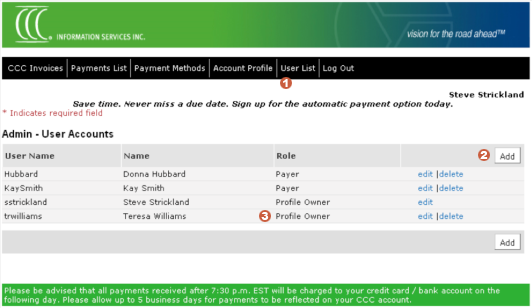
Viewing account history
Changing account profile
<<BACK