Contact
Schedule recurring payments
If you have not previously saved a payment method, you will need to add a credit card or bank account to your profile. Instructions on how to do this are detailed on page three of this document.
- The initial steps for logging-in and setting up an account are the same as in account setup
- Click on the CCC Invoices tab on the top of the page
- Select the invoice to paySelect a future invoice for payment. Please note reoccurring payments can only be set-up when an un-paid, future invoice is selected.
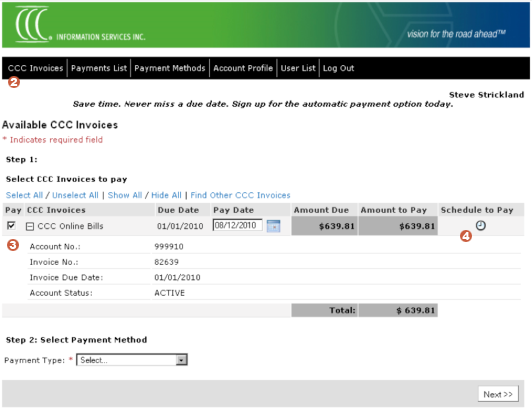
- Click on “Schedule to pay” (clock icon).Note: a new window will be displayed prompting credit card information.
- Select the saved payment method
- Select Payment Plan Type. This designates an automatic payment
- Select “Save”
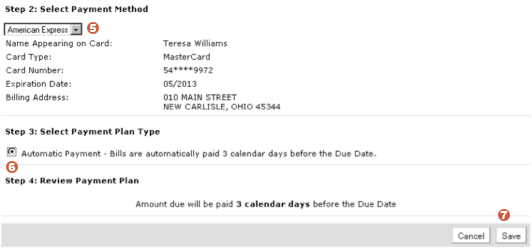
- Payment review and receipt steps are the same as detailed in one-time payments
- Payments will now be deducted automatically from the payment source indicated three (3) calendar days before the due date
One-time payments
Cancel recurring payments
<<BACK